Our solution
We integrate your customer service management tool with your identity access management (IAM) tool to ensure that role-based access requests are dealt with automatically—and accurately.

Five ways
Our clients don’t want to invest in technology for the sake of technology. They want technology that solves their specific, complex business challenges.
Which is why they invest in us to guide them on a successful path.
1
When your HR team is onboarding, deboarding and moving employees, progress can be slowed by IT to authorize and authenticate what access employees should and should not have.
This will cause delays for HR to execute on critical procedures that have business impact to the organization.
By integrating your HR service management tool with your identity management tool (e.g. SailPoint), we make it possible for HR to request and receive access themselves.
Employee profiles are created in your identity access management (IAM) tool and stored in your service management tool, where the applications each employee has access to are identified and standardized
A request to onboard, deboard or move an employee comes in via your service management’s HR portal.
The request is executed (or not executed) automatically, leveraging both tools simultaneously to ensure that security is maintained.
So your HR team can now completely—and securely—own the process of onboarding, deboarding and moving employees themselves.
Your employees get served faster, and your IT team can feel confident that any access issues will be automatically flagged, and that there’ll be an auditable trail to refer back to later.
Your HR team can now completely—and securely—own the process of onboarding, deboarding and moving employees themselves.
Your employees get served faster, and your IT team can feel confident that any access issues will be automatically flagged, and that there’ll be an auditable trail to refer back to later.
2
For your IT Service Desk, network access requests are essential and cumbersome to execute.
When the IT service desk receives an access change or request. The process of reconciling and verifying the requests through the IAM system to ensure appropriate access can be challenging and time-consuming.
By integrating your IT service management (ITSM) tool with your IAM tool, we make it possible for IT to verify those access requests without leaving service management.
Access requests automatically create IAM tickets in your ITSM tool
The requests can then be handled by your Service Desk team from within the service management tool.
Now your IT Service Desk team can grant access without leaving your service management tool—where, incidentally, the request can be monitored until fulfilled by the user who is requesting access.
It’s a quicker, more efficient process for your users and IT Service Desk, and leaves behind an unbroken chain of auditable actions.
3
The Customer Service team has difficulty scaling to the overflow of requests directed to them.
Without having a strong role-based access request process and integrated Identity Access Management system the ability to route the request to the correct person becomes manual and laborious.
Unfortunately, this can lead to customer requests lost, overlooked, or sent to the wrong person (which can mean breaking compliance).
We integrate your customer service management tool with your identity access management (IAM) tool to ensure that role-based access requests are dealt with automatically—and accurately.
Hey presto: your Customer Service team can now make role-based access requests safe in the knowledge that—with automation in place—those requests will get sent, and to the right people.
A role-based access request is created in the customer service management tool
The customer service management tool automatically synchronizes with the IAM tool so that the request is governed by the role and access profile built within the IAM tool
Everything is visible and trackable within the customer service management tool
Hey presto: your Customer Service team can now make role-based access requests safe in the knowledge that—with automation in place—those requests will get sent, and to the right people.
4
When a customer makes a self-service request through your service management portal, that request has to go through IT so the customer’s access level can be verified.
This slows things down for your customer. But speeding things up can’t mean bypassing IT, which could compromise your network security.
We make customer self-service speedy and secure by integrating your customer service management and identity access management (IAM) tools.
When a customer request comes in to your service management portal, your IAM tool automatically creates a service request
The request is executed through your IAM tool, which governs what access the customer has based on pre-built user profiles
The request is monitored and fulfilled in your customer service management tool.
Your customers can now self-serve without having to wait for IT to give them permission. Your IT team, meanwhile, doesn’t have to worry about customers accessing what they shouldn’t—and has more time freed up to get creative.
5
Your SIEM is set up to detect threats.
But without automated integration of your other security systems, what happens next really depends on your security agents—who, being only human, could miss something that you really can’t afford to miss.
And afterwards, there won’t be a comprehensive record of exactly what happened. So you won’t be able to replicate a process that went well—or improve on a process that didn’t.
By integrating your SIEM with Enterprise Services modules and other third-party security tools, we make sure that threats are always acted on (not just detected), and that the actions can always be analyzed subsequently.
When a security incident is detected by the SIEM, that threat is automatically sent to Enterprise Service SIR modules.
This triggers categorization and prioritization of the threat through both the Enterprise Service CMDB and third-party threat intelligence and/or identity access providers (such as Okta and Palo Alto).
Based on this analysis, a security incident ticket is automatically created in the ServiceNow platform.
Then the threat is remediated—again automatically—through orchestration of the relevant tools.
Your IT security team can breathe a collective sigh of relief, knowing that anything your SIEM detects will be getting analyzed and eradicated—without them having to lift a finger.
Plus, with full visibility of the entire process, your analysts can report on how each incident was responded to, and use analytic tools to identify trends and bottlenecks in the process.
That way, the process can be improved upon, and future threats dealt with even more quickly and efficiently.
Our Success
The best way to get to know the kinds of challenges we address, the way we work with customers, and the impact we make… is to ask our customers.
Dive into some of our recent success stories:
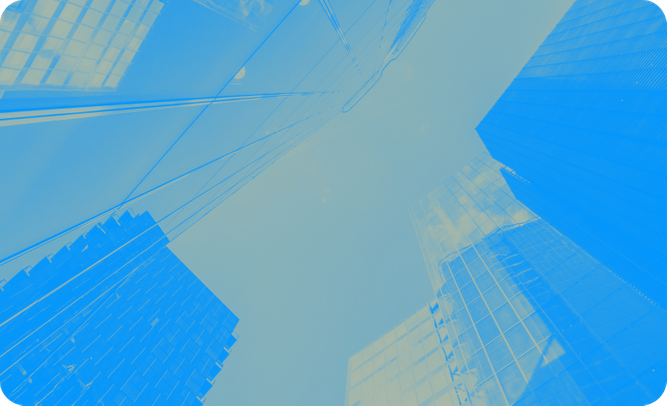
Our client, a major national bank, operates as a highly regulated business which also prides itself on its service and support.

Our public sector client deals with huge volumes of sensitive data at the highest levels of speed, security and compliance.
When we start putting technology and people together, amazing things happen. If you’d like to talk about anything you’ve read on this page—don’t be shy.