5 Common Access Review Pitfalls (and How to Fix Them)
May 28, 2025
|
Duration:
6
min READ

Practical tips to strengthen access certification and reduce rubber-stamping.
This is Part 4 of our Microsoft Entra Identity series.
Access reviews are a critical pillar of modern identity governance. They help organizations ensure that users only have the access they need — no more, no less. From a compliance standpoint, regular access certification supports internal controls, reduces risk, and satisfies auditors.
But here’s the problem: many access review programs fail to achieve their goals. Reviews become check-the-box exercises. Reviewers rubber stamp entitlements. High-risk users retain access long after they should have been removed.
If that sounds familiar, you’re not alone.
In this post, we’ll break down five common pitfalls organizations run into when conducting access reviews, accompanied by practical fixes you can implement using Microsoft Entra ID Governance.
Pitfall #1: Too Many Reviews, Too Often
The Problem: Organizations try to review everything, all at once — every group, every role, every app. Review fatigue sets in, and reviewers stop paying attention.
Example: A large healthcare system launches quarterly reviews for all 8,000 Microsoft 365 groups. Department managers receive hundreds of review requests with no context or prioritization. Many simply approve them all to "clear their inbox."
The Fix: Prioritize reviews based on risk and sensitivity.
- Focus first on privileged roles, sensitive apps, and external users
- Use Microsoft Entra Access Reviews with filters for specific apps or groups
- Schedule reviews quarterly or bi-annually for high-impact roles, and annually for low-risk access
Key Takeaway: Start small and scale strategically. Quality beats quantity.
Pitfall #2: Reviewers Don’t Have the Right Context
The Problem: Reviewers are asked to make decisions without knowing why the user has access, how often they use it, or whether their job still requires it.
Example: A finance manager is asked to review access to a legacy reporting tool. They see a list of 20 users but don’t recognize several names. Unsure whether the users still need access, they approve everyone to avoid blocking productivity.
The Fix: Provide actionable insights during the review process.
Microsoft Entra Access Reviews now include Access History and Decision Insights, which shows:
- Last sign-in activity
- App usage frequency
- Role assignment duration
Combine this capability with justification requirements for reviewers to encourage thoughtful decisions.
Pro Tip: Train reviewers to use this context, especially for admin roles and guest access.
Pitfall #3: Overreliance on Manual Reviews
The Problem: Every decision is manual, even when the answer is obvious (e.g., inactive users, expired projects, duplicated access).
Example: A university’s IT staff conducts monthly reviews of Entra ID security groups. They manually assess whether users should stay in each group, despite half of the users showing no login activity for months and being listed as "inactive" in HR.
The Fix: Automate what you can and focus human effort where it matters.
- Use auto-apply results in Microsoft Entra Access Reviews to automatically remove access not approved
- Combine reviews with Lifecycle Workflows to revoke stale access for leavers and inactive users
- Use dynamic groups and Entitlement Management to ensure access is granted and reviewed by policy and is not ad hoc
Key Takeaway: Let policy handle low-risk cases. Save reviewers for the edge cases.
Pitfall #4: Lack of Follow-Through
The Problem: Reviews are completed, but nothing happens. Access isn’t removed. Roles aren’t updated. Audit logs don’t match reality.
Example: An access review for Salesforce is completed successfully, and several users are marked for removal. But a month later, the users still have full access because no follow-up action was taken. The audit trail shows the decision but not the outcome.
The Fix: Enforce outcomes and close the loop.
- Enable automatic enforcement of Microsoft Entra review results (e.g., remove access after decision)
- Use expiration settings for access packages so that entitlements aren’t permanent
- Monitor review completion and enforcement metrics via Microsoft Entra’s governance dashboard
Auditors care about two things: decisions made, and actions taken. Make sure both are logged and auditable.
Pitfall #5: No Owner Accountability
The Problem: Nobody knows who should review access. Or worse — the wrong people are doing it (e.g., IT instead of business stakeholders).
Example: An access review for the HR payroll system is routed to the IT department. Since IT doesn't know which users should or shouldn’t have access, they approve everyone — including contractors whose roles ended months ago.
The Fix: Assign reviewers who understand the access process.
- Use group and access package owners as default reviewers
- Enable delegation workflows for business units to manage their own access reviews
- Empower app and data owners to own access decisions — not just IT
Business users know who should have access. Give them the tools to govern it.
Final Thoughts
Access reviews are a powerful tool. They, 1) provide visibility on “who has access to what,” and, 2) enable enforcement of models like “least privilege” — when done right. But when done poorly, they become busywork with little impact on security or compliance.
With Microsoft Entra ID Governance, you have everything you need to run smarter, more effective access reviews:
- Role- and risk-based scoping
- Multi-state access reviews
- Intelligent insights to support reviewers
- Automation to reduce review fatigue
- Enforced actions and audit-ready logs
Access governance doesn’t need to be painful. Start by fixing one or two of these pitfalls, and you’ll begin to see the value — reduced risk, improved efficiency, and happier auditors.
Want to catch up on the rest of our Microsoft Entra Identity series?
1. Why Identity is the New Perimeter: Rethinking Security in a Cloud-First World
2. Microsoft Entra ID Governance: What’s New and Why it Matters
3. The Business Case for Lifecycle Workflows in Microsoft Entra ID
Authors

Identity Governance
Deployment and Integration
No items found.
.svg)









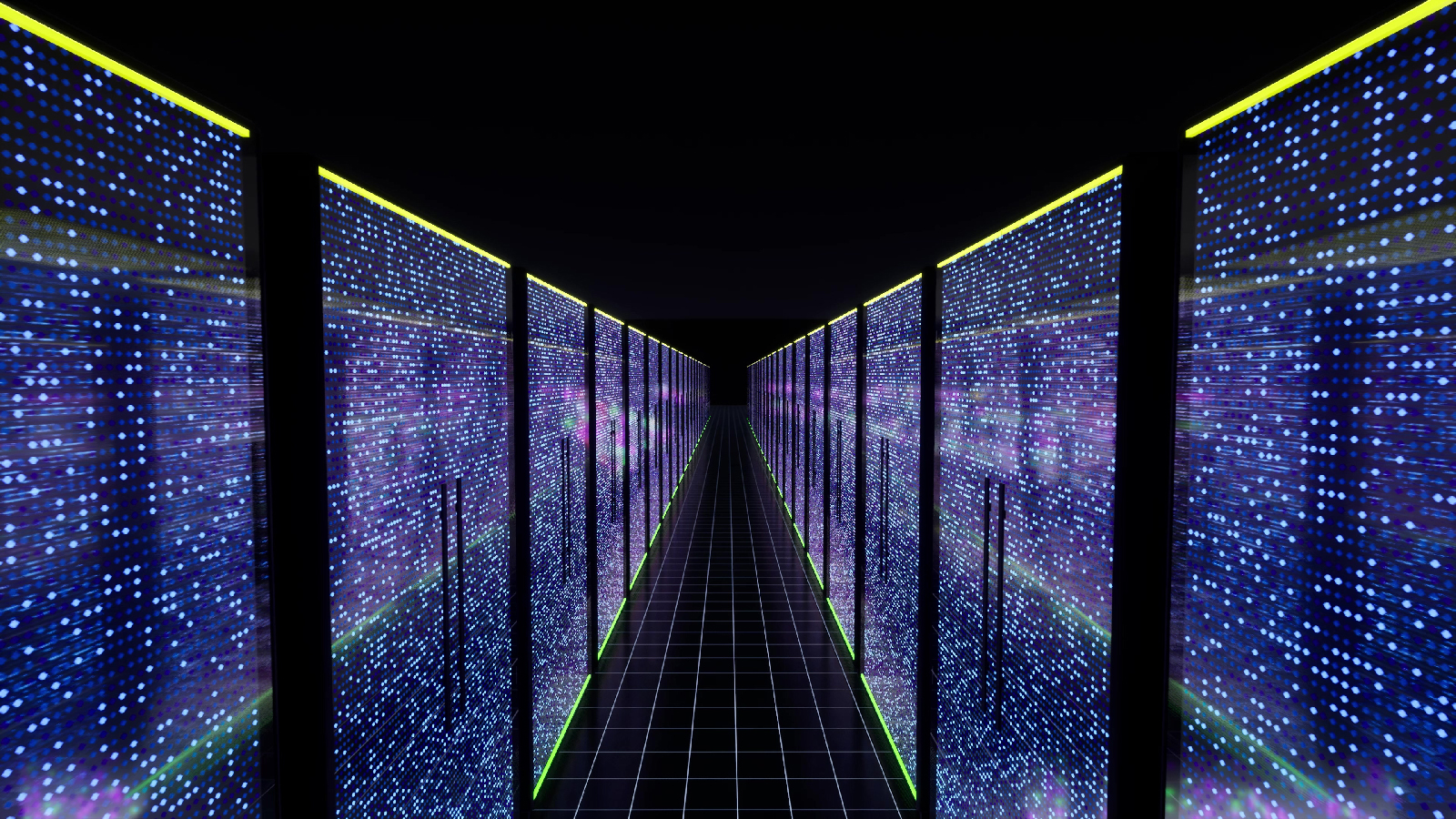
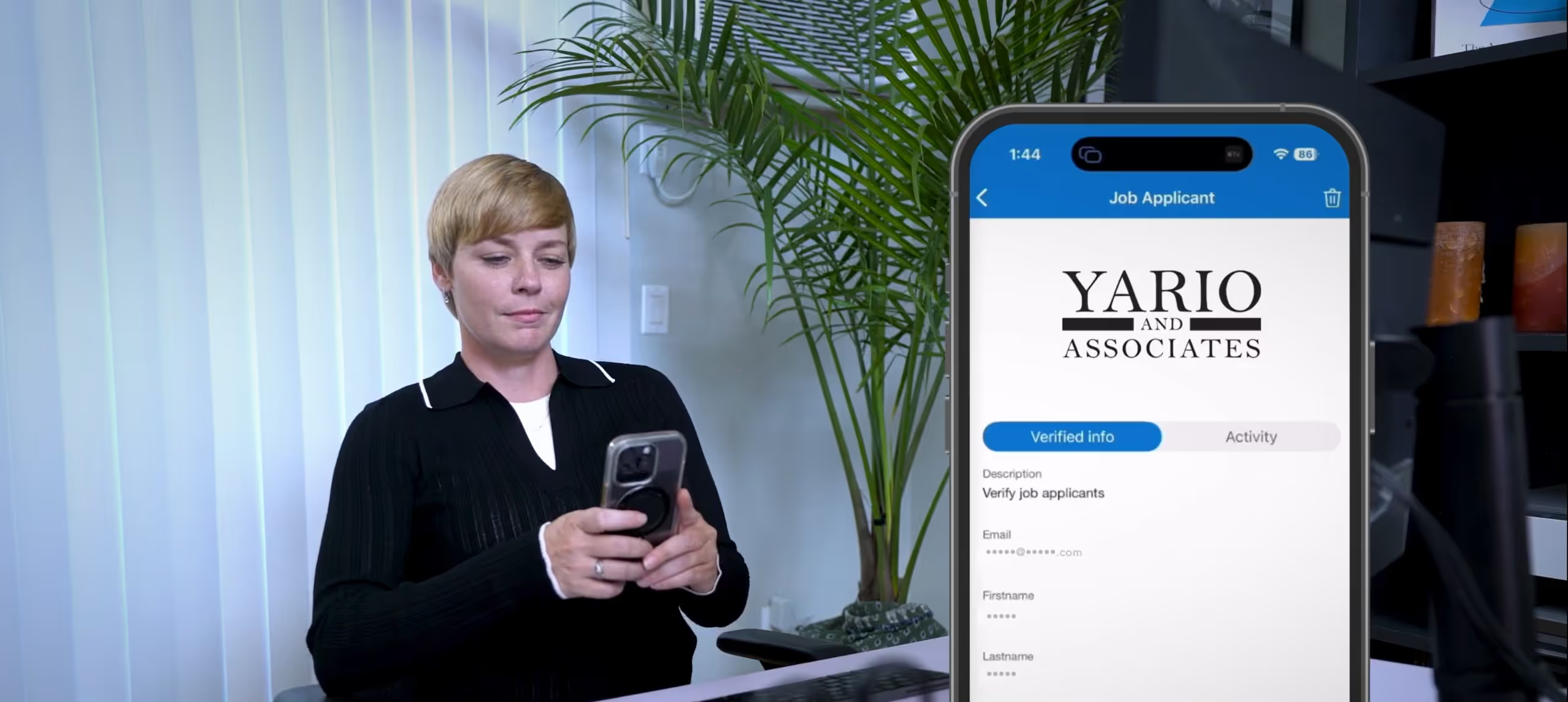



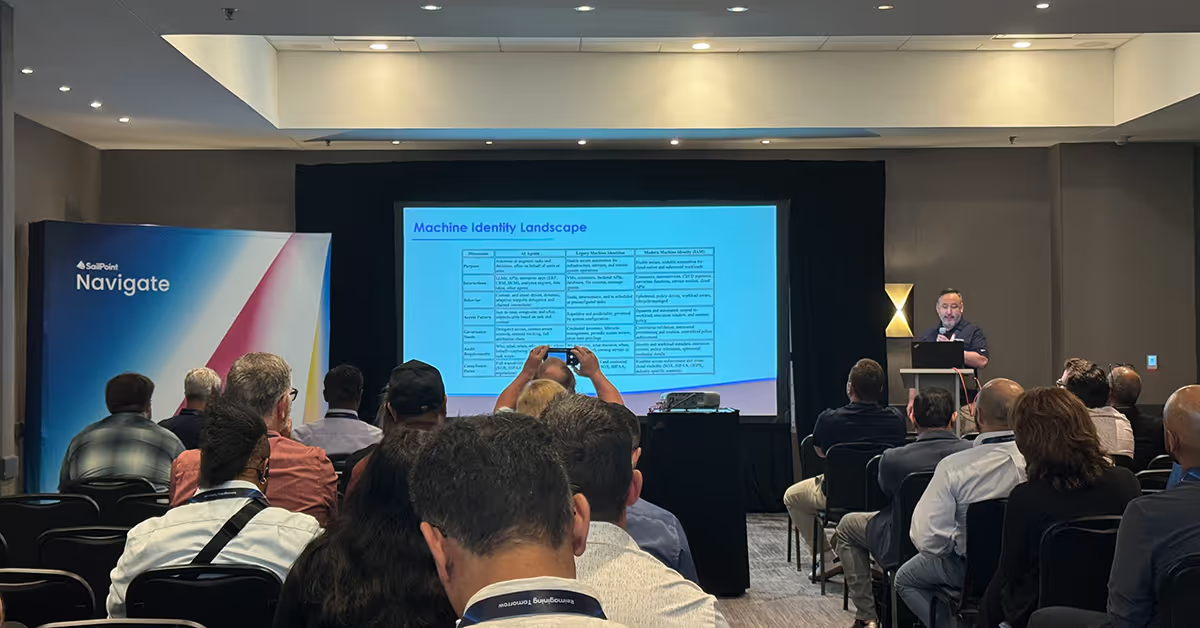
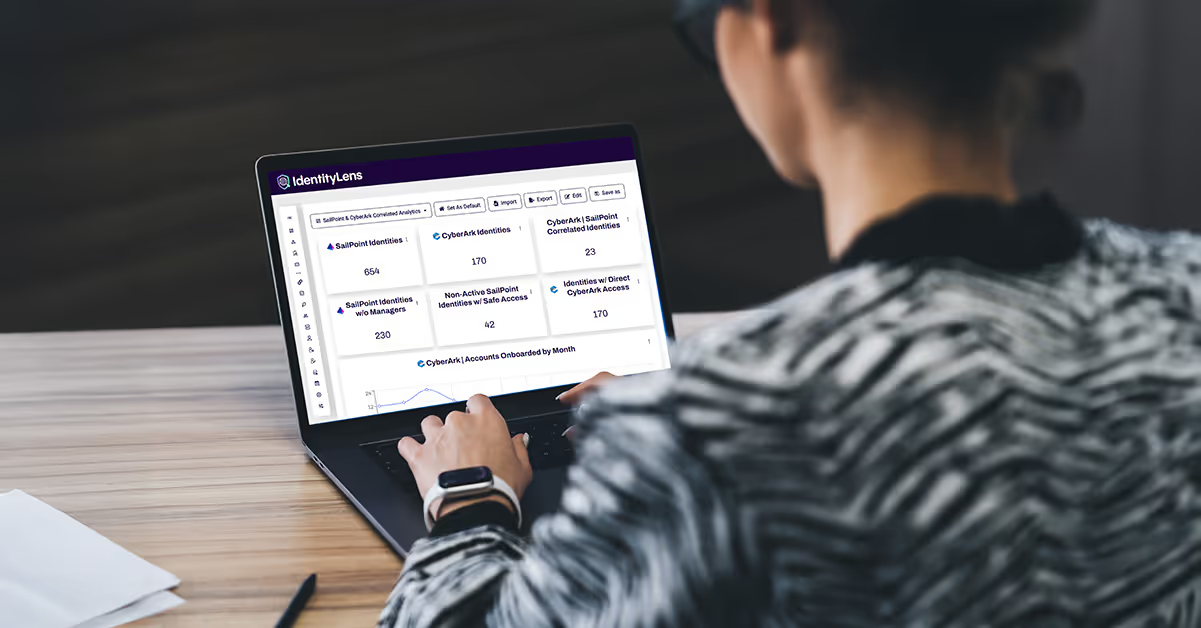



.svg)
